Artemis Overview
The CARC private cloud platform—Artemis—complements existing CARC systems and services (Discovery and Endeavour clusters, file systems, etc.) by offering researchers access to virtual machines (VMs) on which they can run alternative operating system environments and deploy resources.
Artemis Overview
Artemis was developed using OpenNebula, an open-source cloud infrastructure management platform that provides a web interface for provisioning and centralizing management of virtual machines (VMs). CARC has architected OpenNebula to create Artemis as a private cloud that can only be accessed via USC on-campus networks or a USC VPN. For more information on setting up a VPN connection, please see our Connecting to a USC VPN user guide.
The Artemis network architecture is shown in the figure below:
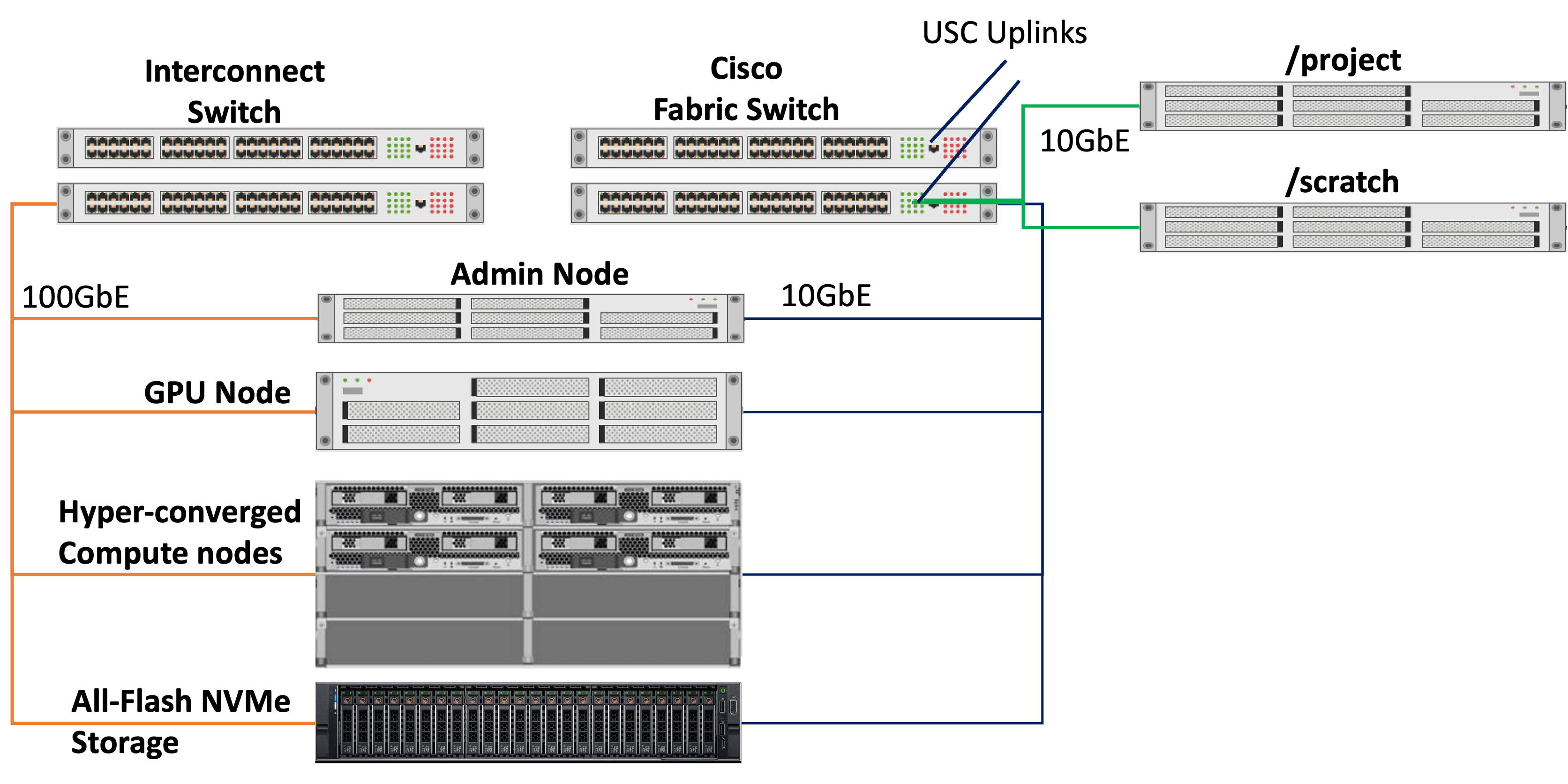
Note: The main goal of OpenNebula is to provide resources for small- to medium-sized workloads. It is not intended for large-scale parallel computing or data processing.
Security and data privacy
Every Artemis project is assigned a dedicated private subnet, in order to ensure that project members can exclusively deploy resources and services within their private subnets while maintaining isolation from other projects. This controlled environment is safeguarded via a firewall, which restricts access and prevents visibility into resources belonging to other projects.
Note: Artemis is not intended for confidential or protected data. Please review CARC's Secure Computing Compliance Overview.
Virtual machine options
Artemis offers a variety of virtual machine (VM) templates configured via KMV, including Windows and several flavors of Linux:
| VM | Root privilege | Access to CARC cluster files systems | Software modules | Job submission available |
|---|---|---|---|---|
| Ubuntu 20.04 | No | Yes | No | No |
| Ubuntu 22.04 | No | Yes | No | No |
| Amazon Linux 2 | No | Yes | No | No |
| CentOS 7 | No | Yes | Yes | No |
| Windows Server 2019 | Yes | No | No | No |
Artemis also offers lightweight micro-VMs, based on Firecracker, for hosting databases (MongoDB and SQL) and websites (using NGINX), as well as building singularity images.
Note: Firecracker VMs must be fully configured during the launch. They cannot be modified, in terms of the storage or compute resources, after being deployed.
Linux Virtual Machines
CARC is currently offering Linux VMs running CentOS, Ubuntu 20.04 and 22.04, and Amazon AMI 2 distributions. All flavors of Linux utilize the Xfce desktop environment.
CentOS VMs are most useful for tasks requiring integration with CARC clusters. They have the same module system and software stack as CARC clusters and come mounted with the /home1 and /project file systems. Please note that root privileges and job submissions are unavailable on these VMs.
Ubuntu 20.04 and 22.04, as well as Amazon AMI 2, are most useful for tasks involving custom software environments, graphical user interfaces (GUIs), and web applications. Users do not have access to the module system and software stack that's on the CARC clusters, but are able to perform local software installations instead.
The /home1 and /project file systems found on CARC clusters are mounted on all Linux VMs—users are able to use the terminal and the GUI to access their files and run simple applications.
In addition, users have access to fast local storage, mounted as /scratchlocal, on these VMs. The amount of storage can be dynamically modified.
Note: root privileges and job submissions are unavailable on all Linux VMs.
Windows Virtual Machines
Windows VMs give users root privileges for local software installations. For security purposes, Windows VMs only have local storage and users are not able to access CARC cluster file systems (i.e., /home1 and /project) nor submit jobs.
Windows VMs can be very useful for graphic-intensive applications that are optimized for Windows and workflows that need large computing resources, but are only developed for Windows Operating Systems.
Graphical user interfaces (GUIs)
Artemis offers users the ability to run applications using a graphical user interfaces (GUIs) on Linux and Windows VMs. Remote Access tools are required to connect to these GUIs. The most common tools are:
- Virtual Network Computing (VNC): This graphical desktop-sharing system can be launched from the browser and is integrated within the Artemis web interface.
- Remote Desktop Protocol (RDP): This is a proprietary protocol developed by Microsoft that creates a graphical interface over a network connection specifically Windows VMs.
- XRDP: This is an open-source implementation of RDP that allows connecting to GUIs on non-Windows VMs, such as the Linux VMs on Artemis.
CARC storage access
Artemis has a 200TB dedicated SSD-backed network file system with 100Gbps bandwidth. Each user has 200GB of the storage quota that can be distributed across their VM images and local scratch space. In a Windows VM, this makes up the *C:* partition, and in Linux VMs, it includes the root and a fast local scratch mounted automatically as /scratchlocal.
In addition, the virtual machines deployed in the private cloud have access to the mounted /home1, /scratch2, and /project file systems.
Note: Windows Server VMs are an exception and do not have access to mounted file systems—users will need to transfer their data just as they would to and from their local computer. Further details on transferring data while using a virtual machine can be found in our Storage Management on Artemis user guide.
How to get help
To request support for Artemis, please submit a help ticket with the category of "Other" and the subject "Artemis". Please submit the ticket using your USC NetID.
