Renewing Allocations
All CARC resource allocations expire at some point, typically at the end of each fiscal year in June. In order to maintain access to an allocation for another year, the PI who manages the project that the allocation falls under must renew the allocation in the CARC user portal.
How to renew allocations
If you have already completed your project renewal, you can renew your allocation by clicking on the "expires in __ days" label next to the allocation, either on the user portal home page or on the Project Detail page for the project the allocation is associated with:
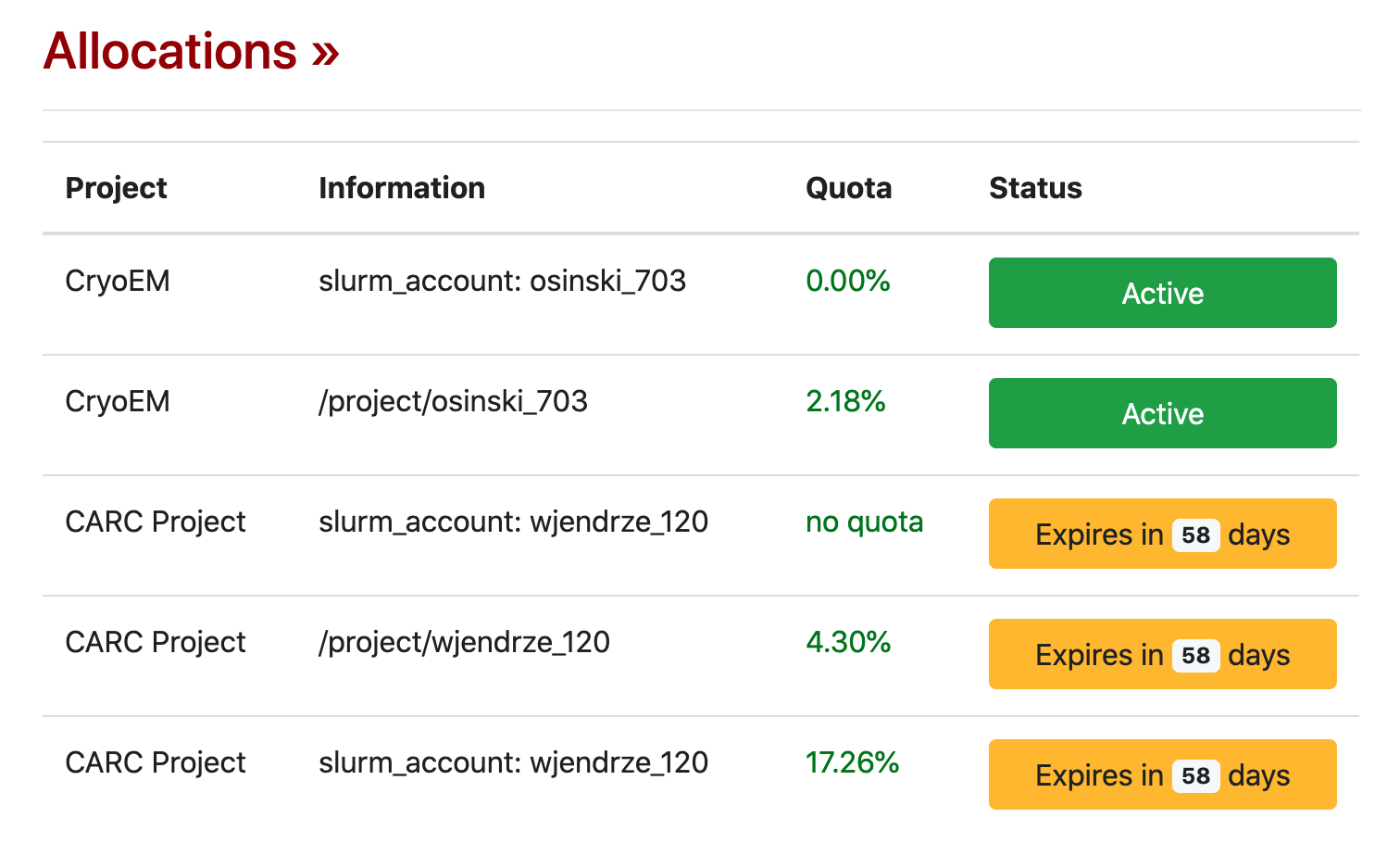
This will bring you to the Allocation Detail page, where you can again click on the yellow "expires in __ days" label:
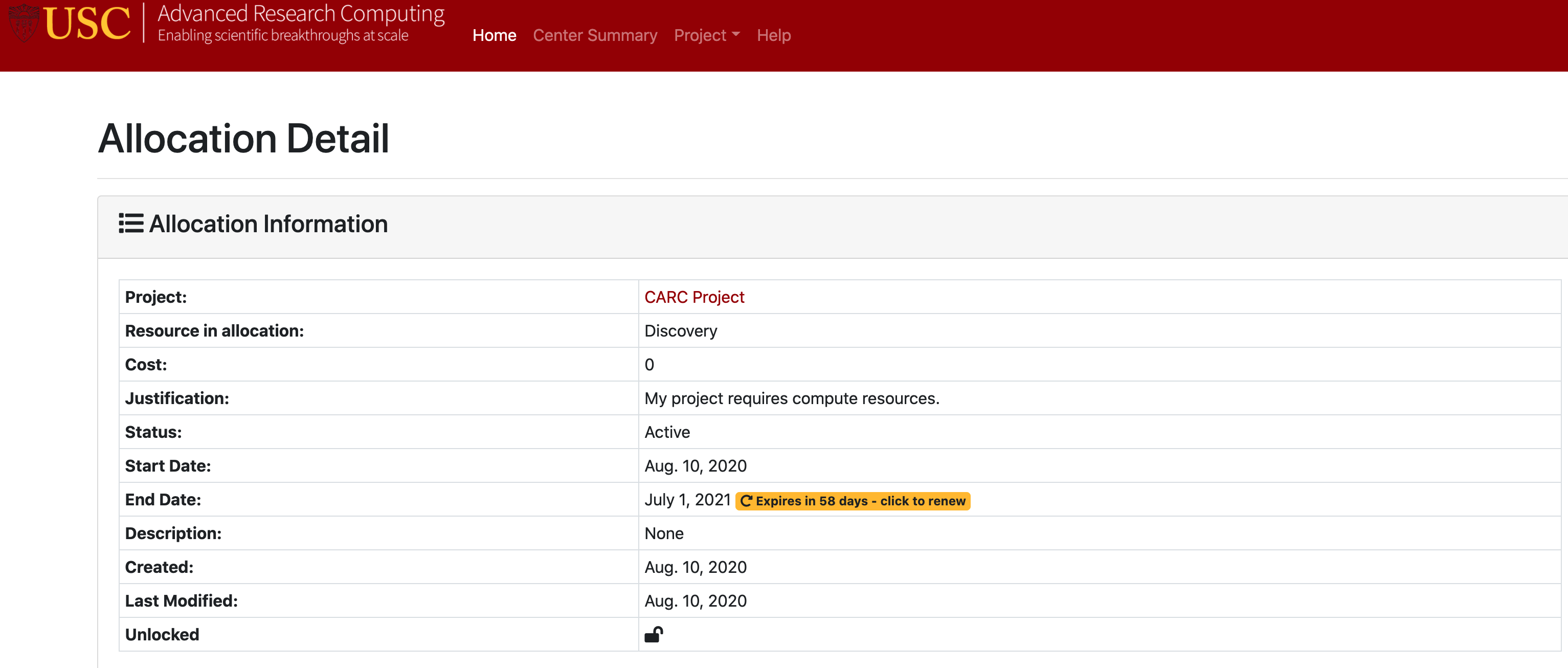
This will show you a list of all users on the allocation and you can choose whether to keep them active, remove them from only the allocation, or remove them from your project altogether:
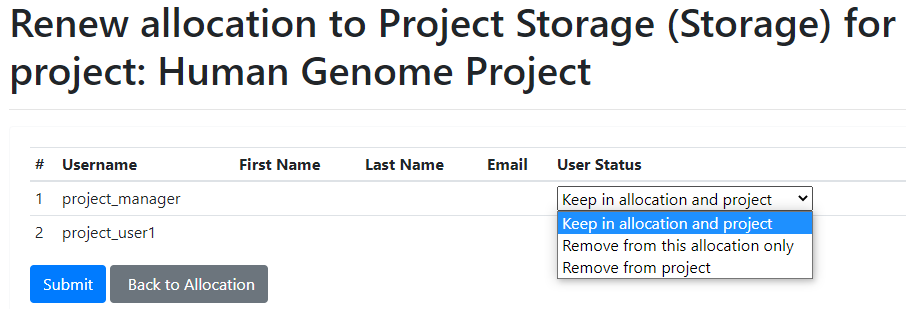
If you are renewing a paid allocation (e.g., an Endeavour condo subscription), you will see additional information on the renewal page regarding the terms of the allocation and the cost. By renewing your paid allocation, you are choosing to pay for that resource for another year:
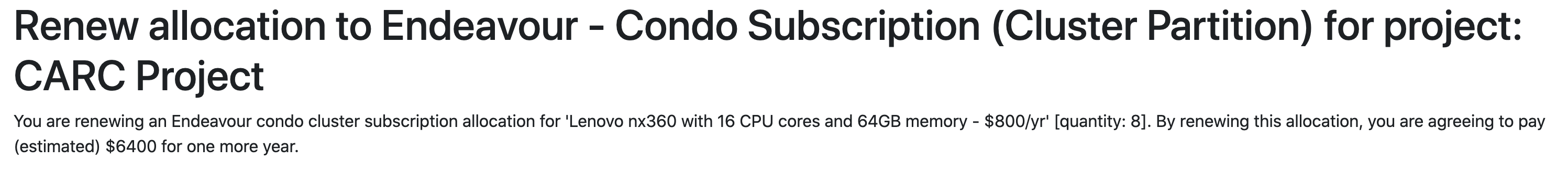
Click the "Submit" button and your request for renewal will be sent to CARC staff. You'll see the status change to "Renewal Requested" on the user portal home page and the Project Detail page:
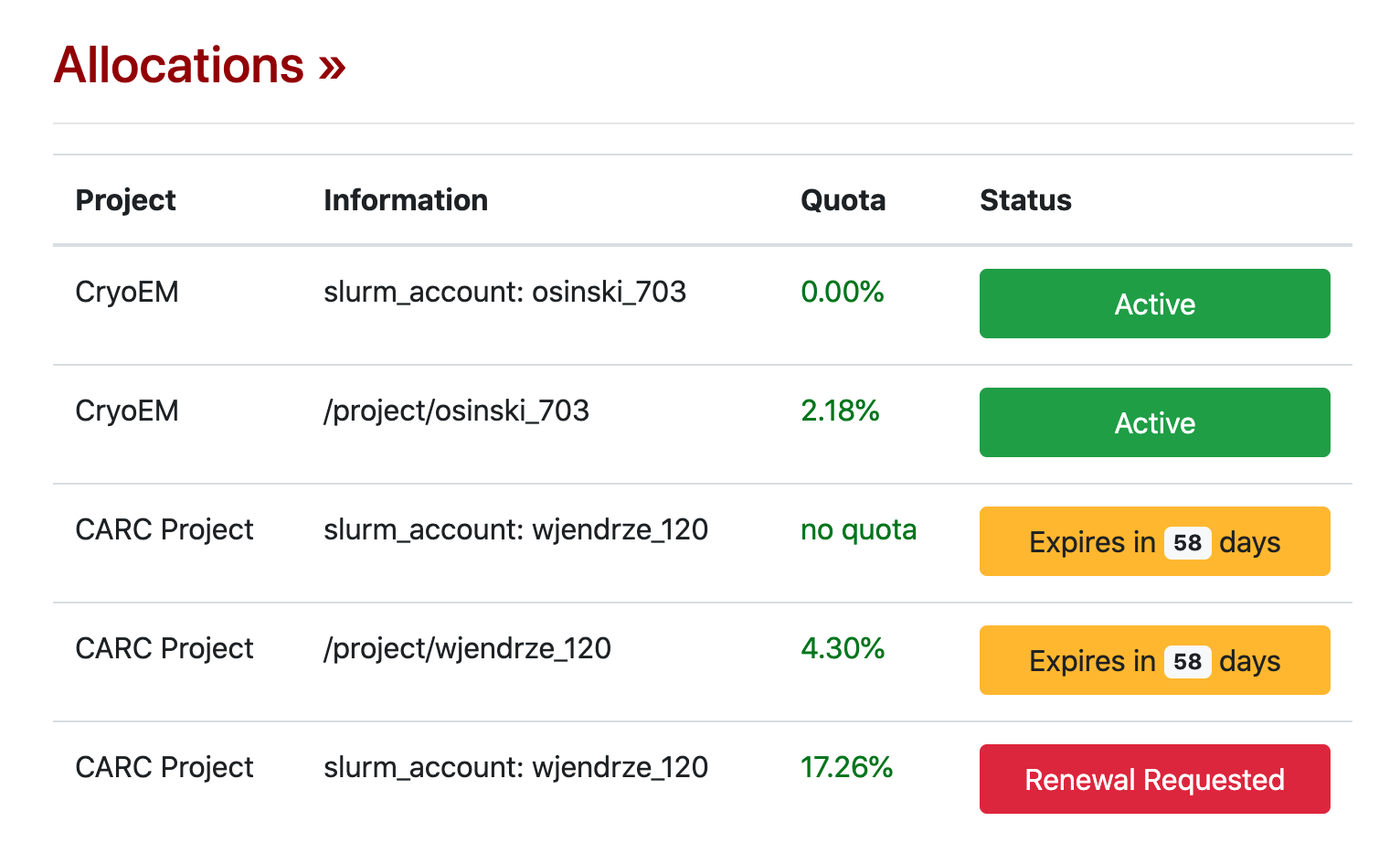
Once the renewal is approved by CARC staff, the status will change to "Active" and the End Date displayed on the Allocation Detail page will be one year from the date of activation.
Policies for the Discovery cluster
CARC requires PIs to review and renew their project(s) annually or access to the project will be blocked for all group members. If your project has not been renewed in a year and a Discovery allocation for the project is expiring, you will be forced to complete the project renewal before renewing the allocation. More details on the project review can be found in the Yearly Project Renewal user guide.
Policies for the Endeavour condo cluster
Similar to the Discovery cluster, CARC requires PIs to review and renew their condo project(s) annually or access to the project will be blocked for all group members. If your project has not been renewed in a year and an Endeavour allocation for the project is expiring, you will be forced to complete the project renewal before renewing the allocation.
Because there is a cost associated with Endeavour allocations, renewing an Endeavour allocation (for example, an annual subscription allocation) means you are choosing to subscribe to (and pay for) your resource allocation for another year. When you renew your allocation, an estimate of the following year's cost will be displayed.
Policies for storage
CARC provides each PI with up to 10 TB of storage across projects for free. 5 TB is the default minimum allocation per project. Storage allocations must be renewed each year, just like Discovery and Endeavour allocations.
If you purchase additional storage (see the Accounts and Allocations page for more information), your allocation expires when the warranty on the storage expires. Before this date, CARC will purchase a new storage solution and you will have an opportunity to purchase storage on that system. If you decide not to do that, you will need to remove your data off CARC's network before the old system is retired. We will provide plenty of notice before this occurs.
What happens if the allocation expires?
If a PI does not renew an allocation by the due date, all users in the group will be blocked from running jobs on the cluster that allocation is linked to. You cannot renew an expired allocation. You must request a new allocation for the resource and go through the approval process again if you wish to have access to the same resource.
If you have an extenuating circumstance making it impossible to renew on time, please contact us to request an extension.
